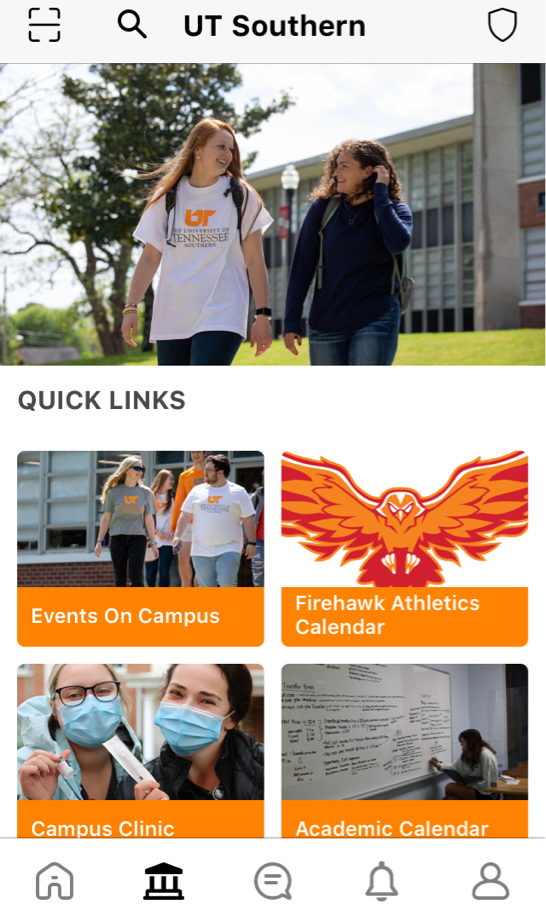New/Transfer Students
Welcome to the University of Tennessee Southern! Below you can find all the tools you need to get started.
Med+Proctor
Med+Proctor is the platform you will use to submit your immunization forms. All incoming university students are required to use Med+Proctor to submit medical records. To create and submit your records, simply follow these instructions:
- Step 1: Visit medproctor.com and click “register” to start a new account. Type in your school email address to get started and follow the directions to register a new account.
- Step 2: Fill out any required personal, medical, or insurance information. Download the required forms and follow the directions provided.
- Step 3: Log back in to your Med+Proctor account and upload a copy of your forms. Make sure your forms are complete and legible. You will receive an email conformation once the forms have been reviewed.
For more information on Med+Proctor, including detailed steps with images, visit our knowledge base by clicking the link below.
https://utsouthern.teamdynamix.com/TDClient/260/Portal/KB/?CategoryID=1267

Microsoft Office 365
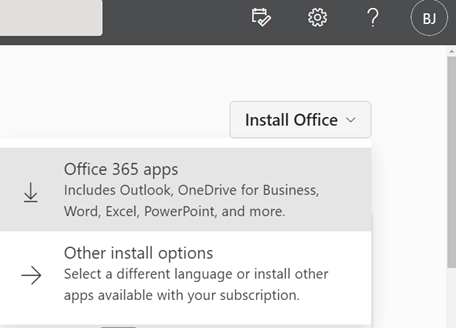
Microsoft Office 365 includes numerous essential tools for every student. Luckily, the university provides every student a subscription for FREE! This includes Word, Excel, PowerPoint, Outlook, OneDrive, and more! To get started, follow these instructions:
- Step 1: Visit office.com and sign in using your UT Southern email address and password.
- Step 2: Locate the Install Office button on the top right side and then select Office 365 apps to begin the installation.
Note: These instructions detail installing Office on desktop. For mobile downloads, install each individual app from the App Store/Google Play Store.
UT Southern Mobile App
The UT Southern mobile app is a handy tool for all students. Features include:
- A list of upcoming campus events
- Academic and athletic calendars
- A student feed
- QR code scanner for campus events
- Emergency contact information
- And much more!
To download the app, simply search for “UT Southern” in the App Store/Google Play Store and select the first option. Then log in using your NetID and password.
For more information, visit the link below:
https://utsouthern.teamdynamix.com/TDClient/260/Portal/KB/?CategoryID=1299